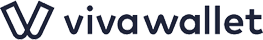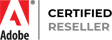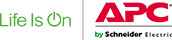QNAP TL-D1600S / Hard drive array / 16 bays (SATA-600) / SATA 6Gb/s (external) | TL-D1600S
Product Features
- High-performing TL SATA JBOD
The TL SATA JBOD supports multi-lane SATA 6Gb/s transfer, and each SATA lane directly connects to a single SATA drive to help improve performance. With the high-speed channel, the TL SATA JBOD delivers excellent transfer performance. - Flexible storage configuration and management
The TL-D1600S provides software-controlled storage configuration for greater management flexibility. You can configure RAID and monitor JBOD enclosure and disk health with Storage & Snapshots when connected to a QTS or QTS hero NAS, or with the QNAP JBOD Manager utility when connected to a computer. - QNAP JBOD Manager
Use the Storage & Snapshots Manager in QTS or QTS hero to configure the TL-D1600S as a storage enclosure for your QNAP NAS. The NAS expansion storage mode supports various NAS functions, including storage pools and snapshots. With TL-D1600S, you can easily expand storage capacity. - Intelligently monitor JBOD enclosure status on PC and servers with QNAP JBOD manager
The QNAP JBOD Manager is a desktop utility for monitoring the TL-D1600S on Windows and Ubuntu computers. You can quickly obtain the disk statuses, JBOD information and health, view fan rotation speed, and check for firmware version updates. All device events are recorded and will send desktop notifications when a system alert occurs. - Expand your NAS capacity
The TL-D1600S provides an alternative method for users to expand their NAS storage capacity. By connecting the TL-D1600S to their NAS and using Storage & Snapshots Manager in QTS or QTS hero, users can easily configure and manage their storage expansion. The TL-D1600S supports a variety of QNAP NAS storage and file management functions, allowing users to build storage pools, finding files with Qsirch, and organizing files with Qfiling. - Expand the storage space of your Windows and Ubuntu computers
You can use your TL-D1600S to expand the storage space of Windows and Ubuntu computers. You can set up the RAID configuration of your TL-D1600S to further secure data protection. Moreover, you can also use the single disk mode and format with exFAT file system for more convenient access and sharing of files between Windows and Ubuntu computers.
Special Features
- High-performing TL SATA JBOD
- Flexible storage configuration and management
- QNAP JBOD Manager
- Intelligently monitor JBOD enclosure status on PC and servers with QNAP JBOD manager
- Expand your NAS capacity
- External storage for your NAS
- Expand the storage space of your Windows and Ubuntu computers
Product Specification
| Device Type | Hard drive array |
| Chassis | Chassis |
| Installed Devices / Modules Qty | 0 |
| Supported Devices / Modules Qty | 16 |
| Supported Drives | SATA-600 |
| Storage | Storage |
| HDD Array External Interface | SATA 6Gb/s |
| Storage Controller | Storage Controller |
| Type | RAID |
| Interface Type | SATA 6Gb/s |
| RAID Level | JBOD |
| Hard Drive | Hard Drive |
| Type | No HDD |
| Expansion / Connectivity | Expansion / Connectivity |
| Expansion Bays | 12 (total) / 12 (free) x hot-swap - 3.5" ¦ 4 (total) / 4 (free) x hot-swap - 2.5" / 3.5" shared |
| Interfaces | 4 x SATA 6Gb/s - 26 pin 4x Mini SAS (SFF-8088) |
| Miscellaneous | Miscellaneous |
| Features | Security lock slot (cable lock sold separately), audible alarm, built-in 3 cooling fans, event log |
| Cables Included | 4 x SFF-8644 to SFF-8088 SAS cable |
| Included Accessories | Key, 48 x flat head screws (for 2.5" HDD), 48 x flat head screws (for 3.5" HDD), QNAP QXP SATA Expansion Card, power cable |
| Power | Power |
| Power Device | Internal power supply |
| Voltage Required | AC 120/230 V |
| Power Provided | 250 Watt |
| Dimensions & Weight | Dimensions & Weight |
| Width | 36.989 cm |
| Depth | 31.98 cm |
| Height | 30.384 cm |
| Weight | 11.59 kg |
| Environmental Parameters | Environmental Parameters |
| Min Operating Temperature | 0 °C |
| Max Operating Temperature | 40 °C |
| Humidity Range Operating | 5 - 95% (non-condensing) |
| Sound Emission | 25 dBA |