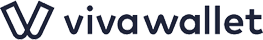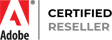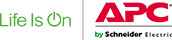Tolino Vision 5 eBook-Reader 7" - 300 ppi E Ink Carta display with pin-sharp text - High-quality touchscreen display – lightning-quick and
Tolino Vision 5 - eBook-Reader - 7"
Adjust your eBook – individual fonts and font sizes on the tolino page
Want to choose a different font for your eBook or increase the font size? Choose from nine font sizes and six fonts to get the perfect settings when you read your eBook. Change the font size on your tolino page in no time flat directly on the screen by moving two fingers closer together (smaller) or farther apart (larger) to get the font size that is right for you
Bookmark pages, highlight text and make notes in your eBook
Experience perfect reading comfort thanks to the tolino page’s wide range of features. No compromises necessary! Bookmark pages just like in a printed book, without ruining the page while you’re at it. All you need to do to add a digital bookmark is lightly tap the upper right-hand corner of the eBook page. Tap it again to delete the bookmark in the blink of an eye. Highlighting text and making notes is also a breeze. Simply run your finger over the part of the text you want to mark, and then use the context menu to highlight the text or make a note. And even better, you can synchronize your personal eBook notes with other readers anytime!
Arrange your eBooks the neat and easy way with eBook collections
Get an easy overview of your library and arrange your eBooks however you like – by genre, your personal review or whether you’ve already read it, or create a separate category for gift ideas. There’s no limit to the ways you can arrange your collections. Plus, you can add or delete new or read eBooks anytime thanks to the practical library management function.
Fast access to eBook management functions
Here’s a tip: Tap an eBook cover in library view and hold it for three seconds for fast access to the various management functions through the displayed context menu. Upload your eBook to the tolino cloud, add it to a collection, mark it as read or delete the eBook altogether from your eReader.
| Display | 8-inch E Ink® CartaTM Mobius display with HD resolution (300 ppi, 1440 x 1920 pixels, 16 grayscale levels) |
| Design | Ergonomic form with handle and page buttons, automatic display rotation, planar display and soft-touch paint |
| Touchscreen | Capacitive double-layer touchscreen, extremely quick and precise |
| Weight | 195 g |
| Dimensions | 144,2 x 158,6 x 5,2 mm (7,7 mm handle) |
| Light | Integrated lighting with smartLight system (manual or automatic adjustment of color temperature depending on the time of day) |
| Water Protection | Water-repellent IPX8 coating (protected for up to 60 minutes in up to 2 m of fresh water) |
| Battery | Lithium polymer battery, 1,200 mAh |
| Battery capacity | capacity Several weeks |
| Prozessor | 1GHz NXP i.MX6 |
| RAM | 512 MB |
| Storage (internal) | 8 GB (out of which approximately 6 GB are available for your content, equals more than 6000 eBooks) |
| tolino cloud | 25 GB additional online storage in Germany, Austria and Switzerland |
| Supported eBook | EPUB, PDF, TXT, compatible with eBooks from public lending libraries (e.g. Onleihe) |
| Connectivity | WLAN (802.11 b/g/n), |
| Ports | Micro-USB |
| Features | Hall sensor allows you to use “intelligent” protection cases, free software updates, customizable sleep screen, special mode for left-handers, enlarged mode, pre-installed eBook |
| System languages | German, English, Spanish, French, Italian, Dutch, Flemish |
| What’s in the box | tolino epos 2 eReader, reversible easy2connect micro-USB cable (1 m), warranty, user manual (pre-installed eBook), Accessories available separately. |
Features - Tolino - 4016621128326
No posts found